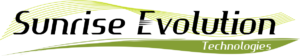Top 10 Online Safety Tips – for everybody and everywhere
Today’s world is all about safety, about keeping what matters mostly safe to us and nowadays our devices and personal data are what matters the most, so online safety has huge impact in our lives!
We use our phones to speak with our family, spouses and our professional connections. Our computers are full of private and professional information that we don’t want anyone to find out, such as our bank information, our emails or even personal photos. Identity theft and online scams plague the web and make us think twice when we open a browser, afraid of having our passwords discovered.
Although the scammers and scams evolve at the same time security measures, there are some online safety tips which prevent some dangerous online behaviours that can put us at risk of having our devices broken into or at least our information stolen.
Some reports have showed us that 64% of companies suffered web-based attacks in 2018, a number which has been inevitably increasing as more and more devices are connected to the internet.
With so much information at risk of being stolen, we decided to dig into some online safety tips in order to help prevent it:
#1 – Use Strong Passwords
This first tip may seem obvious, but in order to protect ourselves and our data, it is an essential first step. So many times, we may think that it’s okay just to use a simple password that we think we will remember, but if that simple password is to access email accounts, for example, or cloud backups, the rest of these passwords and all data are at risk. That being said, the usage of strong passwords up to 15 characters, using upper and lowercase letters, numbers and some special characters and if we are some sort afraid of forgetting them, just save them “old fashion way” on a piece of paper home or in a document at a hidden folder at your computer.
#2 – Be Professional Online, Personal Offline
Yes, we all now have all our different and strong passwords to all our online services, but let’s say a super hacker is able to decode our top-level security… By keeping personal information online limited and on a professional level, we reduce the risk of having data discovered. By reducing online presence to what is absolutely necessary and keep everything else off the web, if possible, on paper, hidden in a bunker several miles underground. The information that’s essential to keep online may vary, but normally we’ll need to advertise expertise and some contact information in order to attract the attention of potential employer or client, but none of those will need relationship status or even home address, right? Regarding social media, avoid posting personal photos, full birth date, current location, pictures of children, home address, relationship status, and vacation plans.
#3 – Stay aware, browse safely
Throughout internet there are those who are watching closely just to grab personal information, and their tools are not always subtle. Many times we have come across one of those websites with multiple flashy boxes with different links, all of them with possible choices for next step on that website. By trying to download something and find 3 different boxes saying “Download Now”, best would be not clicking in any of these and find another source for what we are trying to download. From “phishing” (where email accounts can be hacked) to “pharming” (where hacking is through clicking in an infected URL), there are a lot of risks because of reckless browsing. Even when a trustable e-mail address known in our contacts sends a link, we should suspect its safety and possibly ask to that person if it’s safe to open. We can reduce the risks by using trustworthy protection service, surely, but the first step is to create good habits for online safety by being sure the links are safe, otherwise these can lead into malicious sites. Also keeping in mind that most update warnings on browsers are beneficial and most updates are security improvements. If the browser presents the opportunity to update it, take it. It will become safer for sure.
#4 – Build a Wall, a Firewall
All the good online safety habits will inevitably be insufficient for protecting ourselves from every threat the internet throws, so it will be needed some good old hired security. One of most important things that can be installed in order to keep network safe is a firewall. Before improving the software and last lines of defence, it will be needed to create a barrier between ourselves and the chaotic internet. The Firewall serves as a strainer through which the data has to pass first, letting the harmless information reach the network, keeping the harmful data away.
#5 – Security for Hire
So, by building a wall around our network, we separate ourselves from the “enemy” on the internet. Highly important to bear in mind, Web enemies are getting smarter, finding new wholes in the wall, or may blows a new one to open it. By having some awareness, it’s possible that we may have thought over that and hired a reliable security system that ensures online safety. In personal home computers, we will probably have a simple antivirus (or not, if there are government secrets on it), but most businesses need another level of security as they have their clients’ safety to protect as well. Fortunately, there are services available which cover every corner of those businesses’ networks. It could be thought as a fortress inside of a wall – and it is increasingly important to get a fortress, because everybody has a wall nowadays!
#6 – Lock up devices and Navigate Anonymously
The main practise to remember is to keep our presence online the most anonymous we can. Luckily, most internet browsers and software have integrated features that allows users to browse into web and use their research anonymously. By using the “Anonymous Browsing” feature at our preferred web browser, we can use all favourite and needed websites without leaving a track of any web history or any other personal information accidentally saved. Also, by having a way to lock computers sessions is essential if we aren’t the only one using that computer, so don’t forget to lock up devices when away from them.
#7 – Back it up
Having a backup of all data may be counter intuitive, as it seems unsafe to keep any other copies of your information. It can always be stored a backup using a cloud server, where that data will be encrypted and can only be accessed by the data’s owner. By having a backup, you won’t have to spend a whole night weeping about lost or erased data. Make sure multiple backups are done regularly and it can always goes old styled and save it on physical devices such as a hard disk or a pen drive.
#8 – Adjust Privacy Settings
Although we should trust mostly in features available on current software, it’s equally important to take a look at that fine print, ensuring that default privacy settings are the most beneficial to have online safety and, if not, tweak them until they are. Moreover, all the social media services give access to own privacy settings so it can be always a conscient decision on what to show online and what to keep private. Always double check all those security settings to guarantee that presence online is protected and only as public as if decided to. These features are initially set when browsers are downloaded, but we can be surprised with how many options they have to be changed and adapted to enhance our decisions.
#9 – Use common sense
At the end of the day, every single measure taken to protect ourselves online comes from awareness primarily and then, by rational thinking and pondered consideration. It’s hugely important to take some time to research how to best protect from Web risks and guarantee online security. Most of the times, has to come down from common sense. Sometimes we need to stop and consider our actions because it’s right in front of our eyes. After all, we’re responsible for protecting our own data.
#10 – Awareness is Key
A lot of companies are already ensuring their employees practice with good online habits by having their personal firewalls and antivirus software up to date. However, with the increase and improvement of cyber threats, we also expect improvements of cybersecurity programs & Software to equally improve users best practises which will guarantee that security.Training and awareness campaigns are most useful to create a safe online security at the work environment like bring employees more informed or help colleagues with security insights, being part of a global cybersecurity awareness plan!
Good news are that we highly recommend you to have a look into suitable options we offer from our most secured partners at cybersecurity solutions!
Our supersonic solutions, in collaboration with super trusted partners such as Kaspersky and Bitsight guarantee a top to bottom safe work environment, protecting businesses from every and any online threat! Kaspersky’s antivirus and other security solutions are among the best services towards online safety.
So as they say… and because it’s “better to be safe than to be sorry” check out our Cybersecurity Solutions and put your business security FIRST at your TO DO list!
Need some advice on a suitable cybersecurity solution to your business?
Our Supersonic Team would love to help you. Let’s have a talk!

Sun Evo Ethical Hacker
Have you found this article insightful? Sign up for more great content…!
…and hey, follow us on social media: